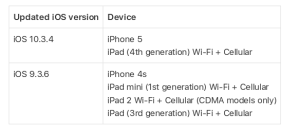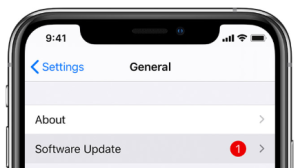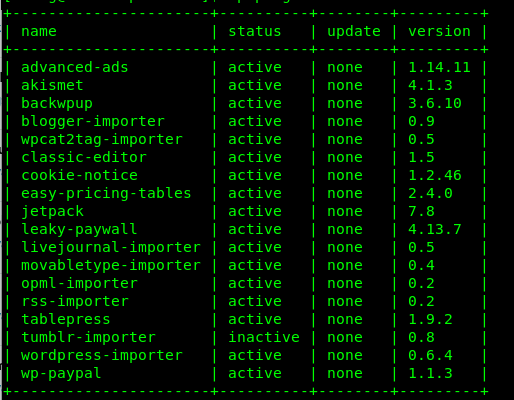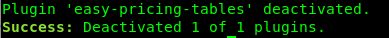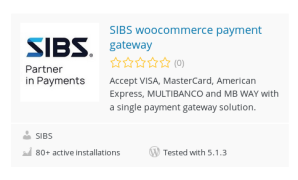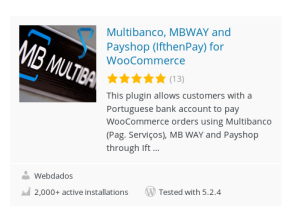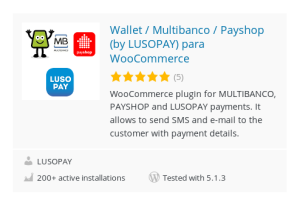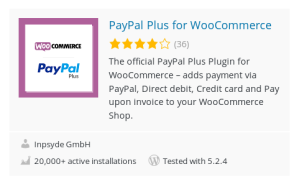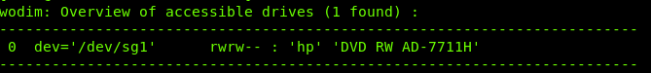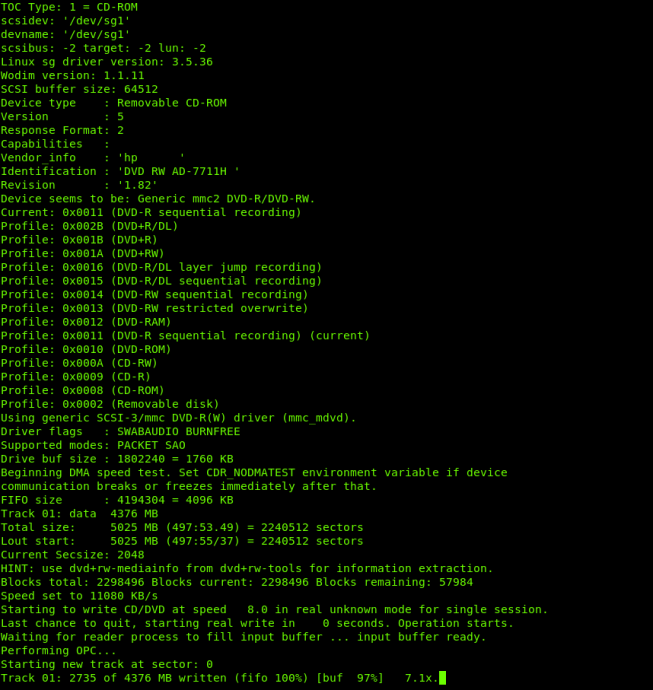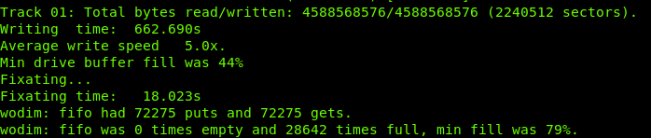Official Process of Migration from RHEL 7 to 8
Requirements:
Intel 64 Arch
Installation of Tool Leapp using Red Hat Subscription Manager)
wget https://access.redhat.com/sites/default/files/attachments/leapp-data3.tar.gz
At least 100MB of free space available on the boot partition
RHEL 7.6
Some important limitations
No rollback guarantied
Packages that are not a part of the Minimal (@minimal) or Base (@base) package groups might cause the upgrade process to fail.
No file system encryption supported on a system targeted.
No supported for Network Storage Mount (e.g. iSCSI, FCoE, or NFS)
Firewall will be disabled during the upgrade
The whole system must be mounted under the root file system, with the exception of /home and /boot.
- Ex: /var, /opt, or /usr, etc… cannot be mounted on a separate partition
UEFI is currently unsupported.
Snapshot of all commands during the upgrade:
subscription-manager list --installed
subscription-manager repos --disable rhel-7-server-rpms --enable rhel-7-server-eus-rpms
subscription-manager repos --disable rhel-7-server-optional-rpms --enable rhel-7-server-eus-optional-rpms
yum versionlock clear
subscription-manager release --set 7.6
yum update; reboot;
subscription-manager repos --enable rhel-7-server-extras-rpms
yum install leapp
(begin the upgrade)
leapp preupgrade (optional)
leapp upgrade
cat /var/log/leapp/leapp-report.txt
(end of upgrade)
reboot
(After the upgrade): setenvforce 1; systemctl enable firewalld.service; systemctl start firewalld.service; cat /etc/redhat-release
Command leapp Tips:
use the extra parameters LEAPP_OVL_SIZE=2048MB for XFS system
where is the log of migration:
/var/log/leapp/leapp-report.txt